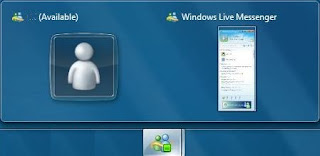
If you are working in Windows 7, either the 32 or 64 bits versions, and you are as annoyed as I am by having every little app just wondering around in the "superbar", this trick may be for you.
It simple eliminates the program from the taskbar while the main window is not open and put it back to the system tray as in Windows Vista / XP / 2000.
The trick is to run msnmsgr.exe in Vista compatibility mode.
1. press the windows key and type msnmsgr.exe
2. right-click the file and choose properties
3. go to compatibility tab and choose Windows Vista (which version doesn't matter)
That's it, you have the icon back to where it belongs. Enjoy!

msnmsgr.exe is normally located at "C:\Program Files\Windows Live\Messenger" or "C:\Program Files (x86)\Windows Live\Messenger" if you are running the 64 bit version of Windows 7.
Thanks to Marcus F. and the supersite blog for posting the tip.

0 comentarios:
Post a Comment